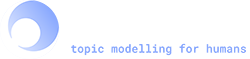models.doc2vec – Doc2vec paragraph embeddings¶
Introduction¶
Learn paragraph and document embeddings via the distributed memory and distributed bag of words models from Quoc Le and Tomas Mikolov: “Distributed Representations of Sentences and Documents”.
The algorithms use either hierarchical softmax or negative sampling; see Tomas Mikolov, Kai Chen, Greg Corrado, and Jeffrey Dean: “Efficient Estimation of Word Representations in Vector Space, in Proceedings of Workshop at ICLR, 2013” and Tomas Mikolov, Ilya Sutskever, Kai Chen, Greg Corrado, and Jeffrey Dean: “Distributed Representations of Words and Phrases and their Compositionality. In Proceedings of NIPS, 2013”.
For a usage example, see the Doc2vec tutorial.
Make sure you have a C compiler before installing Gensim, to use the optimized doc2vec routines (70x speedup compared to plain NumPy implementation, https://rare-technologies.com/parallelizing-word2vec-in-python/).
Usage examples¶
Initialize & train a model:
>>> from gensim.test.utils import common_texts
>>> from gensim.models.doc2vec import Doc2Vec, TaggedDocument
>>>
>>> documents = [TaggedDocument(doc, [i]) for i, doc in enumerate(common_texts)]
>>> model = Doc2Vec(documents, vector_size=5, window=2, min_count=1, workers=4)
Persist a model to disk:
>>> from gensim.test.utils import get_tmpfile
>>>
>>> fname = get_tmpfile("my_doc2vec_model")
>>>
>>> model.save(fname)
>>> model = Doc2Vec.load(fname) # you can continue training with the loaded model!
If you’re finished training a model (=no more updates, only querying, reduce memory usage), you can do:
>>> model.delete_temporary_training_data(keep_doctags_vectors=True, keep_inference=True)
Infer vector for a new document:
>>> vector = model.infer_vector(["system", "response"])
-
class
gensim.models.doc2vec.Doc2Vec(documents=None, corpus_file=None, vector_size=100, dm_mean=None, dm=1, dbow_words=0, dm_concat=0, dm_tag_count=1, dv=None, dv_mapfile=None, comment=None, trim_rule=None, callbacks=(), window=5, epochs=10, **kwargs)¶ Bases:
gensim.models.word2vec.Word2VecClass for training, using and evaluating neural networks described in Distributed Representations of Sentences and Documents.
- Parameters
documents (iterable of list of
TaggedDocument, optional) – Input corpus, can be simply a list of elements, but for larger corpora,consider an iterable that streams the documents directly from disk/network. If you don’t supply documents (or corpus_file), the model is left uninitialized – use if you plan to initialize it in some other way.corpus_file (str, optional) – Path to a corpus file in
LineSentenceformat. You may use this argument instead of documents to get performance boost. Only one of documents or corpus_file arguments need to be passed (or none of them, in that case, the model is left uninitialized). Documents’ tags are assigned automatically and are equal to line number, as inTaggedLineDocument.dm ({1,0}, optional) – Defines the training algorithm. If dm=1, ‘distributed memory’ (PV-DM) is used. Otherwise, distributed bag of words (PV-DBOW) is employed.
vector_size (int, optional) – Dimensionality of the feature vectors.
window (int, optional) – The maximum distance between the current and predicted word within a sentence.
alpha (float, optional) – The initial learning rate.
min_alpha (float, optional) – Learning rate will linearly drop to min_alpha as training progresses.
seed (int, optional) – Seed for the random number generator. Initial vectors for each word are seeded with a hash of the concatenation of word + str(seed). Note that for a fully deterministically-reproducible run, you must also limit the model to a single worker thread (workers=1), to eliminate ordering jitter from OS thread scheduling. In Python 3, reproducibility between interpreter launches also requires use of the PYTHONHASHSEED environment variable to control hash randomization.
min_count (int, optional) – Ignores all words with total frequency lower than this.
max_vocab_size (int, optional) – Limits the RAM during vocabulary building; if there are more unique words than this, then prune the infrequent ones. Every 10 million word types need about 1GB of RAM. Set to None for no limit.
sample (float, optional) – The threshold for configuring which higher-frequency words are randomly downsampled, useful range is (0, 1e-5).
workers (int, optional) – Use these many worker threads to train the model (=faster training with multicore machines).
epochs (int, optional) – Number of iterations (epochs) over the corpus. Defaults to 10 for Doc2Vec.
hs ({1,0}, optional) – If 1, hierarchical softmax will be used for model training. If set to 0, and negative is non-zero, negative sampling will be used.
negative (int, optional) – If > 0, negative sampling will be used, the int for negative specifies how many “noise words” should be drawn (usually between 5-20). If set to 0, no negative sampling is used.
ns_exponent (float, optional) – The exponent used to shape the negative sampling distribution. A value of 1.0 samples exactly in proportion to the frequencies, 0.0 samples all words equally, while a negative value samples low-frequency words more than high-frequency words. The popular default value of 0.75 was chosen by the original Word2Vec paper. More recently, in https://arxiv.org/abs/1804.04212, Caselles-Dupré, Lesaint, & Royo-Letelier suggest that other values may perform better for recommendation applications.
dm_mean ({1,0}, optional) – If 0 , use the sum of the context word vectors. If 1, use the mean. Only applies when dm is used in non-concatenative mode.
dm_concat ({1,0}, optional) – If 1, use concatenation of context vectors rather than sum/average; Note concatenation results in a much-larger model, as the input is no longer the size of one (sampled or arithmetically combined) word vector, but the size of the tag(s) and all words in the context strung together.
dm_tag_count (int, optional) – Expected constant number of document tags per document, when using dm_concat mode.
dbow_words ({1,0}, optional) – If set to 1 trains word-vectors (in skip-gram fashion) simultaneous with DBOW doc-vector training; If 0, only trains doc-vectors (faster).
trim_rule (function, optional) –
Vocabulary trimming rule, specifies whether certain words should remain in the vocabulary, be trimmed away, or handled using the default (discard if word count < min_count). Can be None (min_count will be used, look to
keep_vocab_item()), or a callable that accepts parameters (word, count, min_count) and returns eithergensim.utils.RULE_DISCARD,gensim.utils.RULE_KEEPorgensim.utils.RULE_DEFAULT. The rule, if given, is only used to prune vocabulary during current method call and is not stored as part of the model.- The input parameters are of the following types:
word (str) - the word we are examining
count (int) - the word’s frequency count in the corpus
min_count (int) - the minimum count threshold.
callbacks – List of callbacks that need to be executed/run at specific stages during training.
important internal attributes are the following (Some) –
-
wv¶ This object essentially contains the mapping between words and embeddings. After training, it can be used directly to query those embeddings in various ways. See the module level docstring for examples.
- Type
-
dv¶ This object contains the paragraph vectors learned from the training data. There will be one such vector for each unique document tag supplied during training. They may be individually accessed using the tag as an indexed-access key. For example, if one of the training documents used a tag of ‘doc003’:
>>> model.dv['doc003']
- Type
-
add_null_word()¶
-
build_vocab(corpus_iterable=None, corpus_file=None, update=False, progress_per=10000, keep_raw_vocab=False, trim_rule=None, **kwargs)¶ Build vocabulary from a sequence of documents (can be a once-only generator stream).
- Parameters
documents (iterable of list of
TaggedDocument, optional) – Can be simply a list ofTaggedDocumentelements, but for larger corpora, consider an iterable that streams the documents directly from disk/network. SeeTaggedBrownCorpusorTaggedLineDocumentcorpus_file (str, optional) – Path to a corpus file in
LineSentenceformat. You may use this argument instead of documents to get performance boost. Only one of documents or corpus_file arguments need to be passed (not both of them). Documents’ tags are assigned automatically and are equal to a line number, as inTaggedLineDocument.update (bool) – If true, the new words in documents will be added to model’s vocab.
progress_per (int) – Indicates how many words to process before showing/updating the progress.
keep_raw_vocab (bool) – If not true, delete the raw vocabulary after the scaling is done and free up RAM.
trim_rule (function, optional) –
Vocabulary trimming rule, specifies whether certain words should remain in the vocabulary, be trimmed away, or handled using the default (discard if word count < min_count). Can be None (min_count will be used, look to
keep_vocab_item()), or a callable that accepts parameters (word, count, min_count) and returns eithergensim.utils.RULE_DISCARD,gensim.utils.RULE_KEEPorgensim.utils.RULE_DEFAULT. The rule, if given, is only used to prune vocabulary during current method call and is not stored as part of the model.- The input parameters are of the following types:
word (str) - the word we are examining
count (int) - the word’s frequency count in the corpus
min_count (int) - the minimum count threshold.
**kwargs – Additional key word arguments passed to the internal vocabulary construction.
-
build_vocab_and_train(corpus_iterable=None, corpus_file=None, trim_rule=None, callbacks=None)¶
-
build_vocab_from_freq(word_freq, keep_raw_vocab=False, corpus_count=None, trim_rule=None, update=False)¶ Build vocabulary from a dictionary of word frequencies.
Build model vocabulary from a passed dictionary that contains a (word -> word count) mapping. Words must be of type unicode strings.
- Parameters
word_freq (dict of (str, int)) – Word <-> count mapping.
keep_raw_vocab (bool, optional) – If not true, delete the raw vocabulary after the scaling is done and free up RAM.
corpus_count (int, optional) – Even if no corpus is provided, this argument can set corpus_count explicitly.
trim_rule (function, optional) –
Vocabulary trimming rule, specifies whether certain words should remain in the vocabulary, be trimmed away, or handled using the default (discard if word count < min_count). Can be None (min_count will be used, look to
keep_vocab_item()), or a callable that accepts parameters (word, count, min_count) and returns eithergensim.utils.RULE_DISCARD,gensim.utils.RULE_KEEPorgensim.utils.RULE_DEFAULT. The rule, if given, is only used to prune vocabulary duringbuild_vocab()and is not stored as part of the model.- The input parameters are of the following types:
word (str) - the word we are examining
count (int) - the word’s frequency count in the corpus
min_count (int) - the minimum count threshold.
update (bool, optional) – If true, the new provided words in word_freq dict will be added to model’s vocab.
-
create_binary_tree()¶ Create a binary Huffman tree using stored vocabulary word counts. Frequent words will have shorter binary codes. Called internally from
build_vocab().
-
property
dbow¶ Indicates whether ‘distributed bag of words’ (PV-DBOW) will be used, else ‘distributed memory’ (PV-DM) is used.
-
property
dm¶ Indicates whether ‘distributed memory’ (PV-DM) will be used, else ‘distributed bag of words’ (PV-DBOW) is used.
-
property
docvecs¶
-
estimate_memory(vocab_size=None, report=None)¶ Estimate required memory for a model using current settings.
- Parameters
vocab_size (int, optional) – Number of raw words in the vocabulary.
report (dict of (str, int), optional) – A dictionary from string representations of the specific model’s memory consuming members to their size in bytes.
- Returns
A dictionary from string representations of the model’s memory consuming members to their size in bytes. Includes members from the base classes as well as weights and tag lookup memory estimation specific to the class.
- Return type
dict of (str, int), optional
-
estimated_lookup_memory()¶ Get estimated memory for tag lookup, 0 if using pure int tags.
- Returns
The estimated RAM required to look up a tag in bytes.
- Return type
int
-
get_latest_training_loss()¶ Get current value of the training loss.
- Returns
Current training loss.
- Return type
float
-
infer_vector(doc_words, alpha=None, min_alpha=None, epochs=None, steps=None)¶ Infer a vector for given post-bulk training document.
Notes
Subsequent calls to this function may infer different representations for the same document. For a more stable representation, increase the number of steps to assert a stricket convergence.
- Parameters
doc_words (list of str) – A document for which the vector representation will be inferred.
alpha (float, optional) – The initial learning rate. If unspecified, value from model initialization will be reused.
min_alpha (float, optional) – Learning rate will linearly drop to min_alpha over all inference epochs. If unspecified, value from model initialization will be reused.
epochs (int, optional) – Number of times to train the new document. Larger values take more time, but may improve quality and run-to-run stability of inferred vectors. If unspecified, the epochs value from model initialization will be reused.
- Returns
The inferred paragraph vector for the new document.
- Return type
np.ndarray
-
init_sims(replace=False)¶ Precompute L2-normalized vectors. Obsoleted.
If you need a single unit-normalized vector for some key, call
get_vector()instead:doc2vec_model.dv.get_vector(key, norm=True).To refresh norms after you performed some atypical out-of-band vector tampering, call :meth:`~gensim.models.keyedvectors.KeyedVectors.fill_norms() instead.
- Parameters
replace (bool) – If True, forget the original trained vectors and only keep the normalized ones. You lose information if you do this.
-
classmethod
load(*args, **kwargs)¶ Load a previously saved
Doc2Vecmodel.- Parameters
fname (str) – Path to the saved file.
*args (object) – Additional arguments, see ~gensim.models.word2vec.Word2Vec.load.
**kwargs (object) – Additional arguments, see ~gensim.models.word2vec.Word2Vec.load.
- Returns
Loaded model.
- Return type
-
make_cum_table(domain=2147483647)¶ Create a cumulative-distribution table using stored vocabulary word counts for drawing random words in the negative-sampling training routines.
To draw a word index, choose a random integer up to the maximum value in the table (cum_table[-1]), then finding that integer’s sorted insertion point (as if by bisect_left or ndarray.searchsorted()). That insertion point is the drawn index, coming up in proportion equal to the increment at that slot.
-
predict_output_word(context_words_list, topn=10)¶ Get the probability distribution of the center word given context words.
Note this performs a CBOW-style propagation, even in SG models, and doesn’t quite weight the surrounding words the same as in training – so it’s just one crude way of using a trained model as a predictor.
- Parameters
context_words_list (list of str) – List of context words.
topn (int, optional) – Return topn words and their probabilities.
- Returns
topn length list of tuples of (word, probability).
- Return type
list of (str, float)
-
prepare_vocab(update=False, keep_raw_vocab=False, trim_rule=None, min_count=None, sample=None, dry_run=False)¶ Apply vocabulary settings for min_count (discarding less-frequent words) and sample (controlling the downsampling of more-frequent words).
Calling with dry_run=True will only simulate the provided settings and report the size of the retained vocabulary, effective corpus length, and estimated memory requirements. Results are both printed via logging and returned as a dict.
Delete the raw vocabulary after the scaling is done to free up RAM, unless keep_raw_vocab is set.
-
prepare_weights(update=False)¶ Build tables and model weights based on final vocabulary settings.
-
reset_from(other_model)¶ Copy shareable data structures from another (possibly pre-trained) model.
This specifically causes some structures to be shared, so is limited to structures (like those rleated to the known word/tag vocabularies) that won’t change during training or thereafter. Beware vocabulary edits/updates to either model afterwards: the partial sharing and out-of-band modification may leave the other model in a broken state.
- Parameters
other_model (
Doc2Vec) – Other model whose internal data structures will be copied over to the current object.
-
reset_weights()¶ Reset all projection weights to an initial (untrained) state, but keep the existing vocabulary.
-
save(*args, **kwargs)¶ Save the model. This saved model can be loaded again using
load(), which supports online training and getting vectors for vocabulary words.- Parameters
fname (str) – Path to the file.
-
save_word2vec_format(fname, doctag_vec=False, word_vec=True, prefix='*dt_', fvocab=None, binary=False)¶ Store the input-hidden weight matrix in the same format used by the original C word2vec-tool.
- Parameters
fname (str) – The file path used to save the vectors in.
doctag_vec (bool, optional) – Indicates whether to store document vectors.
word_vec (bool, optional) – Indicates whether to store word vectors.
prefix (str, optional) – Uniquely identifies doctags from word vocab, and avoids collision in case of repeated string in doctag and word vocab.
fvocab (str, optional) – Optional file path used to save the vocabulary.
binary (bool, optional) – If True, the data will be saved in binary word2vec format, otherwise - will be saved in plain text.
-
scan_vocab(corpus_iterable=None, corpus_file=None, progress_per=10000, trim_rule=None)¶ Create the models Vocabulary: A mapping from unique words in the corpus to their frequency count.
- Parameters
documents (iterable of
TaggedDocument, optional) – The tagged documents used to create the vocabulary. Their tags can be either str tokens or ints (faster).corpus_file (str, optional) – Path to a corpus file in
LineSentenceformat. You may use this argument instead of documents to get performance boost. Only one of documents or corpus_file arguments need to be passed (not both of them).progress_per (int) – Progress will be logged every progress_per documents.
trim_rule (function, optional) –
Vocabulary trimming rule, specifies whether certain words should remain in the vocabulary, be trimmed away, or handled using the default (discard if word count < min_count). Can be None (min_count will be used, look to
keep_vocab_item()), or a callable that accepts parameters (word, count, min_count) and returns eithergensim.utils.RULE_DISCARD,gensim.utils.RULE_KEEPorgensim.utils.RULE_DEFAULT. The rule, if given, is only used to prune vocabulary duringbuild_vocab()and is not stored as part of the model.- The input parameters are of the following types:
word (str) - the word we are examining
count (int) - the word’s frequency count in the corpus
min_count (int) - the minimum count threshold.
- Returns
Tuple of (Total words in the corpus, number of documents)
- Return type
(int, int)
-
score(sentences, total_sentences=1000000, chunksize=100, queue_factor=2, report_delay=1)¶ Score the log probability for a sequence of sentences. This does not change the fitted model in any way (see
train()for that).Gensim has currently only implemented score for the hierarchical softmax scheme, so you need to have run word2vec with hs=1 and negative=0 for this to work.
Note that you should specify total_sentences; you’ll run into problems if you ask to score more than this number of sentences but it is inefficient to set the value too high.
See the article by Matt Taddy: “Document Classification by Inversion of Distributed Language Representations” and the gensim demo for examples of how to use such scores in document classification.
- Parameters
sentences (iterable of list of str) – The sentences iterable can be simply a list of lists of tokens, but for larger corpora, consider an iterable that streams the sentences directly from disk/network. See
BrownCorpus,Text8CorpusorLineSentenceinword2vecmodule for such examples.total_sentences (int, optional) – Count of sentences.
chunksize (int, optional) – Chunksize of jobs
queue_factor (int, optional) – Multiplier for size of queue (number of workers * queue_factor).
report_delay (float, optional) – Seconds to wait before reporting progress.
-
seeded_vector(seed_string, vector_size)¶
-
similarity_unseen_docs(doc_words1, doc_words2, alpha=None, min_alpha=None, steps=None)¶ Compute cosine similarity between two post-bulk out of training documents.
- Parameters
model (
Doc2Vec) – An instance of a trained Doc2Vec model.doc_words1 (list of str) – Input document.
doc_words2 (list of str) – Input document.
alpha (float, optional) – The initial learning rate.
min_alpha (float, optional) – Learning rate will linearly drop to min_alpha as training progresses.
steps (int, optional) – Number of epoch to train the new document.
- Returns
The cosine similarity between doc_words1 and doc_words2.
- Return type
float
-
train(corpus_iterable=None, corpus_file=None, total_examples=None, total_words=None, epochs=None, start_alpha=None, end_alpha=None, word_count=0, queue_factor=2, report_delay=1.0, callbacks=(), **kwargs)¶ Update the model’s neural weights.
To support linear learning-rate decay from (initial) alpha to min_alpha, and accurate progress-percentage logging, either total_examples (count of documents) or total_words (count of raw words in documents) MUST be provided. If documents is the same corpus that was provided to
build_vocab()earlier, you can simply use total_examples=self.corpus_count.To avoid common mistakes around the model’s ability to do multiple training passes itself, an explicit epochs argument MUST be provided. In the common and recommended case where
train()is only called once, you can set epochs=self.iter.- Parameters
corpus_iterable (iterable of list of
TaggedDocument, optional) – Can be simply a list of elements, but for larger corpora,consider an iterable that streams the documents directly from disk/network. If you don’t supply documents (or corpus_file), the model is left uninitialized – use if you plan to initialize it in some other way.corpus_file (str, optional) – Path to a corpus file in
LineSentenceformat. You may use this argument instead of documents to get performance boost. Only one of documents or corpus_file arguments need to be passed (not both of them). Documents’ tags are assigned automatically and are equal to line number, as inTaggedLineDocument.total_examples (int, optional) – Count of documents.
total_words (int, optional) – Count of raw words in documents.
epochs (int, optional) – Number of iterations (epochs) over the corpus.
start_alpha (float, optional) – Initial learning rate. If supplied, replaces the starting alpha from the constructor, for this one call to train. Use only if making multiple calls to train, when you want to manage the alpha learning-rate yourself (not recommended).
end_alpha (float, optional) – Final learning rate. Drops linearly from start_alpha. If supplied, this replaces the final min_alpha from the constructor, for this one call to
train(). Use only if making multiple calls totrain(), when you want to manage the alpha learning-rate yourself (not recommended).word_count (int, optional) – Count of words already trained. Set this to 0 for the usual case of training on all words in documents.
queue_factor (int, optional) – Multiplier for size of queue (number of workers * queue_factor).
report_delay (float, optional) – Seconds to wait before reporting progress.
callbacks – List of callbacks that need to be executed/run at specific stages during training.
-
update_weights()¶ Copy all the existing weights, and reset the weights for the newly added vocabulary.
-
class
gensim.models.doc2vec.Doc2VecTrainables¶ Bases:
gensim.utils.SaveLoadObsolete class retained for now as load-compatibility state capture
-
classmethod
load(fname, mmap=None)¶ Load an object previously saved using
save()from a file.- Parameters
fname (str) – Path to file that contains needed object.
mmap (str, optional) – Memory-map option. If the object was saved with large arrays stored separately, you can load these arrays via mmap (shared memory) using mmap=’r’. If the file being loaded is compressed (either ‘.gz’ or ‘.bz2’), then `mmap=None must be set.
See also
save()Save object to file.
- Returns
Object loaded from fname.
- Return type
object
- Raises
AttributeError – When called on an object instance instead of class (this is a class method).
-
save(fname_or_handle, separately=None, sep_limit=10485760, ignore=frozenset({}), pickle_protocol=2)¶ Save the object to a file.
- Parameters
fname_or_handle (str or file-like) – Path to output file or already opened file-like object. If the object is a file handle, no special array handling will be performed, all attributes will be saved to the same file.
separately (list of str or None, optional) –
If None, automatically detect large numpy/scipy.sparse arrays in the object being stored, and store them into separate files. This prevent memory errors for large objects, and also allows memory-mapping the large arrays for efficient loading and sharing the large arrays in RAM between multiple processes.
If list of str: store these attributes into separate files. The automated size check is not performed in this case.
sep_limit (int, optional) – Don’t store arrays smaller than this separately. In bytes.
ignore (frozenset of str, optional) – Attributes that shouldn’t be stored at all.
pickle_protocol (int, optional) – Protocol number for pickle.
See also
load()Load object from file.
-
classmethod
-
class
gensim.models.doc2vec.Doc2VecVocab¶ Bases:
gensim.utils.SaveLoadObsolete class retained for now as load-compatibility state capture
-
classmethod
load(fname, mmap=None)¶ Load an object previously saved using
save()from a file.- Parameters
fname (str) – Path to file that contains needed object.
mmap (str, optional) – Memory-map option. If the object was saved with large arrays stored separately, you can load these arrays via mmap (shared memory) using mmap=’r’. If the file being loaded is compressed (either ‘.gz’ or ‘.bz2’), then `mmap=None must be set.
See also
save()Save object to file.
- Returns
Object loaded from fname.
- Return type
object
- Raises
AttributeError – When called on an object instance instead of class (this is a class method).
-
save(fname_or_handle, separately=None, sep_limit=10485760, ignore=frozenset({}), pickle_protocol=2)¶ Save the object to a file.
- Parameters
fname_or_handle (str or file-like) – Path to output file or already opened file-like object. If the object is a file handle, no special array handling will be performed, all attributes will be saved to the same file.
separately (list of str or None, optional) –
If None, automatically detect large numpy/scipy.sparse arrays in the object being stored, and store them into separate files. This prevent memory errors for large objects, and also allows memory-mapping the large arrays for efficient loading and sharing the large arrays in RAM between multiple processes.
If list of str: store these attributes into separate files. The automated size check is not performed in this case.
sep_limit (int, optional) – Don’t store arrays smaller than this separately. In bytes.
ignore (frozenset of str, optional) – Attributes that shouldn’t be stored at all.
pickle_protocol (int, optional) – Protocol number for pickle.
See also
load()Load object from file.
-
classmethod
-
class
gensim.models.doc2vec.Doctag(doc_count: int, index: int, word_count: int)¶ Bases:
objectA dataclass shape-compatible with keyedvectors.SimpleVocab, extended to record details of string document tags discovered during the initial vocabulary scan.
Will not be used if all presented document tags are ints. No longer used in a completed model: just used during initial scan, and for backward compatibility.
-
property
count¶
-
doc_count¶
-
index¶
-
word_count¶
-
property
-
class
gensim.models.doc2vec.TaggedBrownCorpus(dirname)¶ Bases:
objectReader for the Brown corpus (part of NLTK data).
- Parameters
dirname (str) – Path to folder with Brown corpus.
-
class
gensim.models.doc2vec.TaggedDocument¶ Bases:
gensim.models.doc2vec.TaggedDocumentRepresents a document along with a tag, input document format for
Doc2Vec.A single document, made up of words (a list of unicode string tokens) and tags (a list of tokens). Tags may be one or more unicode string tokens, but typical practice (which will also be the most memory-efficient) is for the tags list to include a unique integer id as the only tag.
Replaces “sentence as a list of words” from
gensim.models.word2vec.Word2Vec.Create new instance of TaggedDocument(words, tags)
-
count()¶ Return number of occurrences of value.
-
index()¶ Return first index of value.
Raises ValueError if the value is not present.
Alias for field number 1
-
words¶ Alias for field number 0
-
-
class
gensim.models.doc2vec.TaggedLineDocument(source)¶ Bases:
objectIterate over a file that contains documents: one line =
TaggedDocumentobject.Words are expected to be already preprocessed and separated by whitespace. Document tags are constructed automatically from the document line number (each document gets a unique integer tag).
- Parameters
source (string or a file-like object) – Path to the file on disk, or an already-open file object (must support seek(0)).
Examples
>>> from gensim.test.utils import datapath >>> from gensim.models.doc2vec import TaggedLineDocument >>> >>> for document in TaggedLineDocument(datapath("head500.noblanks.cor")): ... pass